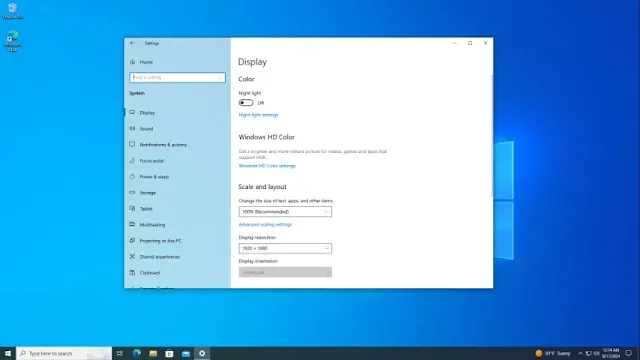Want to customize your screen's orientation on Windows 10? This simple guide will help you make the adjustment with ease.
To start, right-click on the Start menu and select Settings, or press the Windows key + I to open the Settings menu. Once inside, navigate to the System section and click on Display.
Under the Scale & Layout section, find the Display Orientation option. Here, you can adjust the orientation of your display to suit your preference. The available options include landscape, portrait, landscape (flipped), and portrait (flipped).
With these steps, you can effortlessly customize your display setup.
Tags
Windows