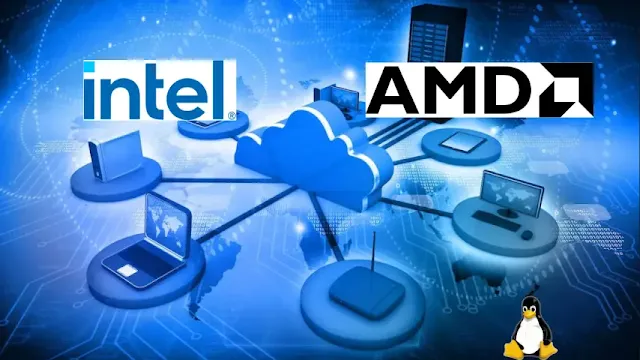In the era of virtualization and cloud computing, knowing whether your CPU supports virtualization technology can greatly enhance your system's capabilities. This article provides straightforward methods to check if your CPU supports virtualization on a Linux system.
To determine if your CPU supports virtualization on a Linux system, follow these methods:
Method 1: Using Terminal Commands
Open the Terminal: Type the following command and press Enter:
grep -E -c '(vmx|svm)' /proc/cpuinfo
Alternatively, you can use:
egrep -q 'vmx|svm' /proc/cpuinfo && echo yes || echo no
Interpreting the Results:
If the command returns a value greater than 0 or "yes," it means your CPU supports virtualization.
If the result is 0 or "no," your CPU does not support this feature.
Method 2: Checking AMD-V and Intel VT Support
For AMD CPUs (AMD-V or SVM):
Open the Terminal and type the following command, then press Enter:
grep --color svm /proc/cpuinfo
Interpreting the Results:
If the output includes the svm flags, your AMD CPU can run hardware virtualization.
For Intel CPUs (Intel VT or VT-x):
Open the Terminal and type the following command, then press Enter:
grep --color vmx /proc/cpuinfo
Interpreting the Results:
If the output includes the vmx flags, your Intel CPU can run hardware virtualization.
By following these simple steps, you can quickly determine if your Linux system's CPU supports virtualization, unlocking the potential for advanced computing tasks and efficient resource management.