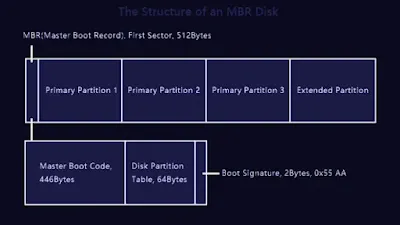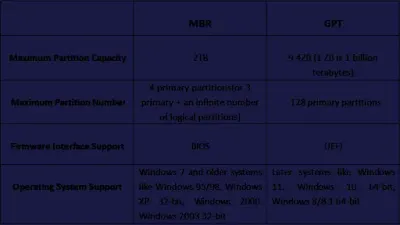Partition styles, also known as partition schemes, are methodologies that your computer’s operating system uses to organize data on the disk. They define how information is structured, accessed, and managed on the disk. The two most common partition styles in use today are Master Boot Record (MBR) and GUID Partition Table (GPT).
Master Boot Record (MBR)
MBR is the older of the two partition styles, introduced with IBM PC DOS 2.0 in 1983. It’s named after the Master Boot Record, the special boot sector located at the very beginning of the storage device.
Key Features of MBR:
- Disk Limit: Supports disks up to 2TB in size.
- Partition Limit: Allows up to four primary partitions. If more partitions are needed, one of the primary partitions can be set up as an extended partition, which can then be subdivided into multiple logical partitions.
- Compatibility: Broad compatibility with both BIOS and UEFI firmware interfaces, and supported by virtually all existing operating systems.
GUID Partition Table (GPT)
GPT is a newer standard introduced as part of the UEFI initiative. It is more robust and offers more flexibility than MBR.
Key Features of GPT:
- Disk Limit: Supports disks of more than 2TB, theoretically up to 9.4ZB (1 ZB is 1 billion terabytes).
- Partition Limit: Allows an almost unlimited number of partitions, with Windows supporting up to 128 partitions on a GPT disk.
- Compatibility: Compatible with all modern versions of Windows, macOS, Linux, and other operating systems. However, to boot from a GPT disk, your computer needs to support UEFI firmware interface as BIOS does not support GPT for booting.
Firmware Interface Support
The firmware interface plays a crucial role in the boot process. The older BIOS (Basic Input/Output System) and the newer UEFI (Unified Extensible Firmware Interface) each have their own support and limitations when it comes to partition styles.
- BIOS: Can only boot from MBR disks and does not understand the GPT scheme.
- UEFI: Can boot from either MBR or GPT disks. For the full range of features, including secure boot, it’s recommended to use GPT with UEFI.
MBR vs. GPT
The main difference between MBR and GPT lies in their limitations. MBR supports up to four primary partitions and 2TB of storage, which can be restrictive. In contrast, GPT lifts these limitations and adds data protection features, making it a clear winner for newer, larger hard drives.
However, MBR still has its place. For older systems with no UEFI support, or for drives smaller than 2TB, MBR is still a viable option. It’s also necessary if you’re running older 32-bit versions of Windows, as these don’t support GPT.
Boot Process for MBR and GPT
MBR Boot Process:
- Power-On Self-Test (POST): The system BIOS begins the POST, a series of system checks to ensure the computer hardware is functioning correctly.
- BIOS Boot: After POST, the BIOS looks for and authenticates the Master Boot Record (MBR) in the first sector of the Hard Drive. If the MBR is found and passes the authenticity test, control is passed to the first stage boot loader in the MBR.
- MBR Boot: The first stage boot loader in the MBR looks for the active, or bootable, partition - then finds and loads the second stage boot loader (usually a file named NTLDR for Windows systems) into memory.
- Second Stage Boot Loader: The second stage boot loader loads the operating system kernel, and the kernel takes over system initialization.
GPT Boot Process with UEFI:
- Power-On Self-Test (POST): Similar to the MBR boot process, the system BIOS performs the POST.
- UEFI Boot Manager: After POST, control passes to the UEFI Boot Manager, not the BIOS. The UEFI Boot Manager looks for boot loaders in a predefined location in the EFI System Partition (ESP), a special partition on the GPT hard disk.
- EFI Boot Loader: The UEFI Boot Manager finds and authenticates the EFI Boot Loader (such as BOOTX64.EFI for Windows systems), then loads it into memory.
- Boot Loader: The EFI Boot Loader loads the operating system kernel, and the kernel takes over system initialization.
The main difference between the two processes is that the MBR boot process involves the BIOS finding the boot loader, while the GPT boot process involves the UEFI firmware locating the boot loader. This difference allows GPT to handle much larger disk sizes and more partitions than MBR.
Conclusion
Both MBR and GPT have their uses and are essential in the disk partitioning process. GPT is the latest technology and provides more advanced features than MBR, making it the preferred choice for newer systems. However, for older systems and certain specific needs, MBR is still relevant and necessary. Understanding the differences between these two can help users make informed decisions about their systems and troubleshoot effectively when problems arise.