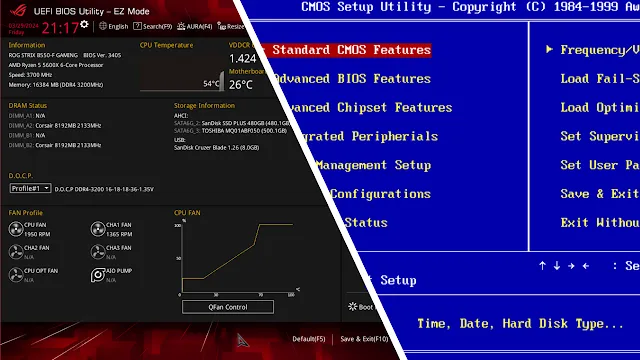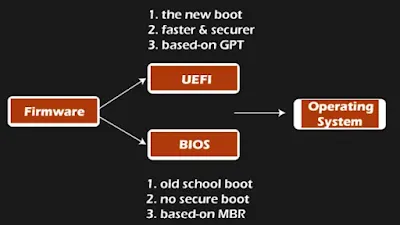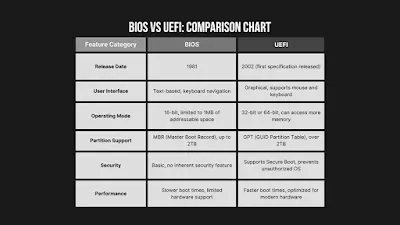Firmware, such as UEFI (Unified Extensible Firmware Interface) and BIOS (Basic Input/Output System), is stored in a Read-Only Memory (ROM) chip on your computer’s motherboard. It plays a crucial role in the functionality of computer systems by acting as a bridge between the hardware and software, initiating the startup process when you boot your PC, even before your operating system starts.
The BIOS/UEFI settings, which can be modified by the user, are stored in a small amount of RAM located on a Complementary Metal-Oxide-Semiconductor (CMOS) chip. This CMOS RAM retains its information even when the power is turned off, thanks to a small battery on the motherboard. This is sometimes referred to as NVRAM.
In the case of UEFI, these settings are indeed stored in Non-Volatile Random Access Memory (NVRAM), which also retains its information after the system is powered off. The NVRAM used by UEFI is a portion of the UEFI flash ROM.
Understanding the differences between UEFI and BIOS is essential for optimizing system performance, ensuring compatibility with modern technologies, and enhancing system security. UEFI is a more modern solution, supporting larger hard drives, faster boot times, more security features, and even graphics and mouse cursors. However, both UEFI and BIOS are vital components that ensure the smooth operation of your computer system. The use of NVRAM in UEFI is one of the advancements that contribute to its enhanced capabilities.
What is BIOS?
BIOS, short for Basic Input/Output System, is a low-level software that resides in a chip on your computer’s motherboard. When you turn on your computer, the BIOS is the first software to run. It’s responsible for waking up your computer’s hardware components, ensuring they’re functioning properly, and then running the bootloader that boots your operating system.
The BIOS performs a Power-On Self Test (POST), a diagnostic process that checks the integrity of hardware components. If everything is working properly, the BIOS then looks for a Master Boot Record (MBR) stored on the boot device and uses it to launch the bootloader.
The BIOS also manages a collection of settings for the hard disks, clock, and more. These settings are stored in a tiny amount of RAM located on a complementary metal oxide semiconductor (CMOS) chip. The BIOS uses this information to modify or supplement its default programming as needed.
What is UEFI?
UEFI, short for Unified Extensible Firmware Interface, is a modern firmware interface that replaces the traditional BIOS (Basic Input/Output System) on personal computers. It serves as an essential link between the operating system and the hardware components of a computer, facilitating the initialization process and providing a standardized way for the operating system to interact with the system firmware.
When a computer with UEFI firmware is powered on, the UEFI firmware takes control of the system and initiates the Power-On Self-Test (POST), a diagnostic process that checks the integrity of hardware components. Once the POST is completed successfully, the UEFI firmware looks for a bootable device. In a UEFI system, the firmware interacts with the UEFI boot manager, a software component responsible for loading the operating system. The boot manager consults the UEFI boot variables, which contain information about available boot options and their priorities. These variables are stored in non-volatile memory and can be modified by the user or system administrator to customize the boot configuration.
The Four Functions of BIOS
- Power-On Self-Test (POST): This is a built-in diagnostic procedure that checks the integrity of the hardware components of the computer before loading the OS.
- Bootstrap Loader: This component of the BIOS locates and initiates the loading of the operating system into memory.
- Software/Drivers: The BIOS includes drivers that provide basic operational control over your computer’s hardware.
- CMOS Setup: This is a configuration program that allows users to alter hardware and system settings. These settings are stored in a small amount of non-volatile RAM located on a Complementary Metal-Oxide-Semiconductor (CMOS) chip.
The Four Functions of UEFI
- Hardware Check: UEFI’s initial duty is to verify which hardware components are connected to the motherboard.
- Hardware Initialization: UEFI initializes the connected components.
- Boot Manager: UEFI works with the UEFI boot manager to load the operating system.
- Handover to OS: Ultimately, UEFI transfers control to the operating system.
BIOS vs UEFI
UEFI and BIOS are both types of firmware interfaces for computers, but they have some key differences:
BIOS
- BIOS is an older type of firmware interface that resides in a chip on your computer’s motherboard.
- It’s responsible for waking up your computer’s hardware components, ensuring they’re functioning properly, and then running the bootloader that boots your operating system.
- You can configure various settings in the BIOS setup screen, such as your computer’s hardware configuration, system time, and boot order.
- The BIOS goes through a POST, or Power-On Self Test, before booting your operating system.
- BIOS uses the Master Boot Record (MBR) to launch the bootloader.
UEFI
- UEFI is a modern replacement for BIOS.
- It offers faster boot times, larger hard drive support, and a user interface.
- UEFI behaves similarly to a tiny operating system, offering features like Secure Boot and networking capabilities that were absent in BIOS.
- UEFI uses the GUID Partition Table (GPT) and stores all the information about initialization and startup in a .efi file, which is kept on a special partition called the EFI System Partition (ESP).
- The ESP partition also contains the bootloader responsible for booting the operating system.
Notes:
- Some computer users use UEFI boot but still refer to it as the BIOS, which may confuse some people. To distinguish UEFI and BIOS, some also call UEFI firmware as UEFI BIOS, and BIOS is called Legacy BIOS or traditional BIOS.
- UEFI is not supported by all computers or devices. To use UEFI firmware, the hardware on your disk must support UEFI, and your system disk needs to be a GPT disk.
- If your computer doesn’t support UEFI firmware, you need to buy new hardware that supports and includes UEFI.
- UEFI-based systems offer backward compatibility for modern computers with CSM (Compatibility Support Module), a component of the UEFI firmware. This module enhances the versatility of modern computers by enabling them to boot in legacy BIOS mode.